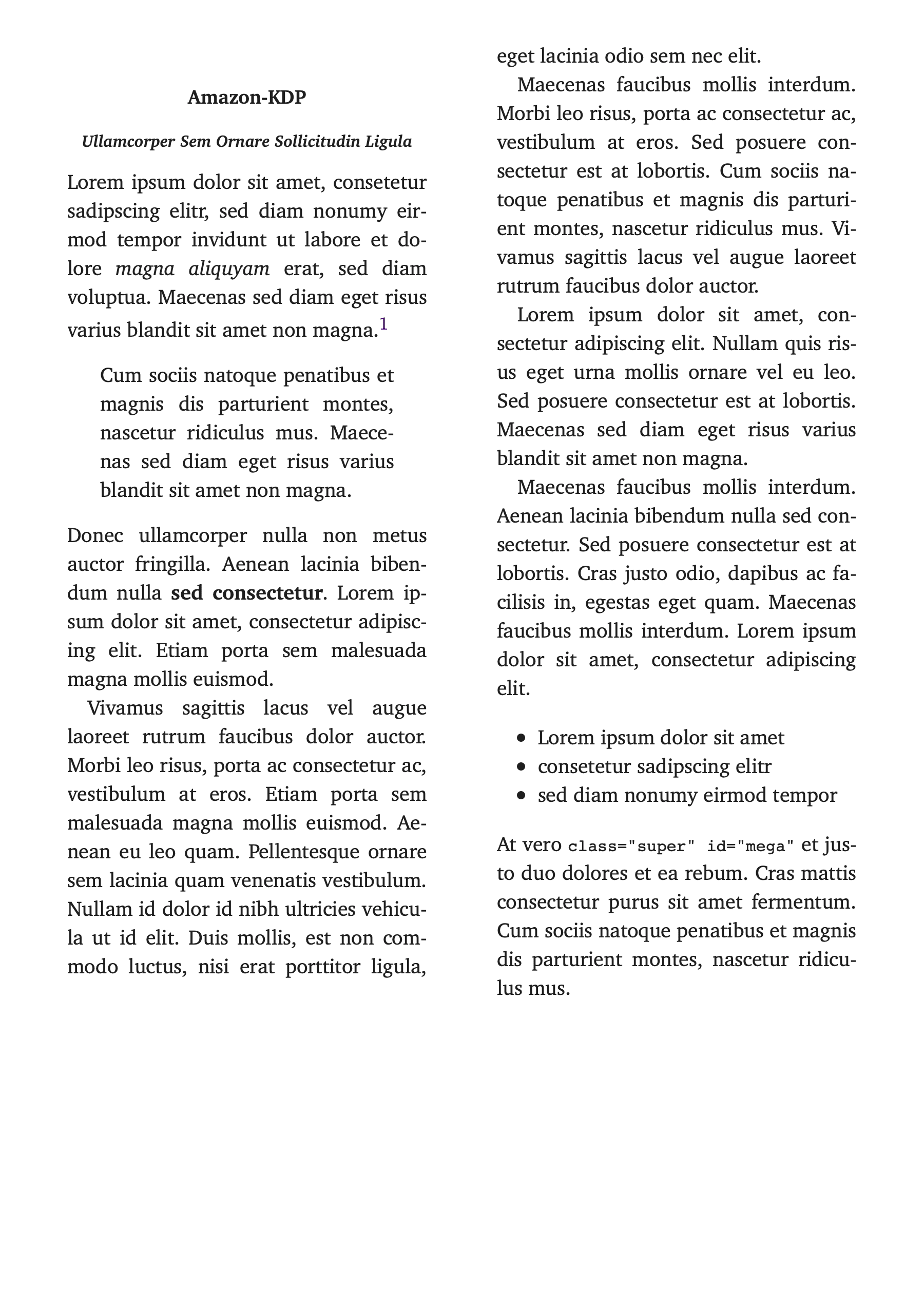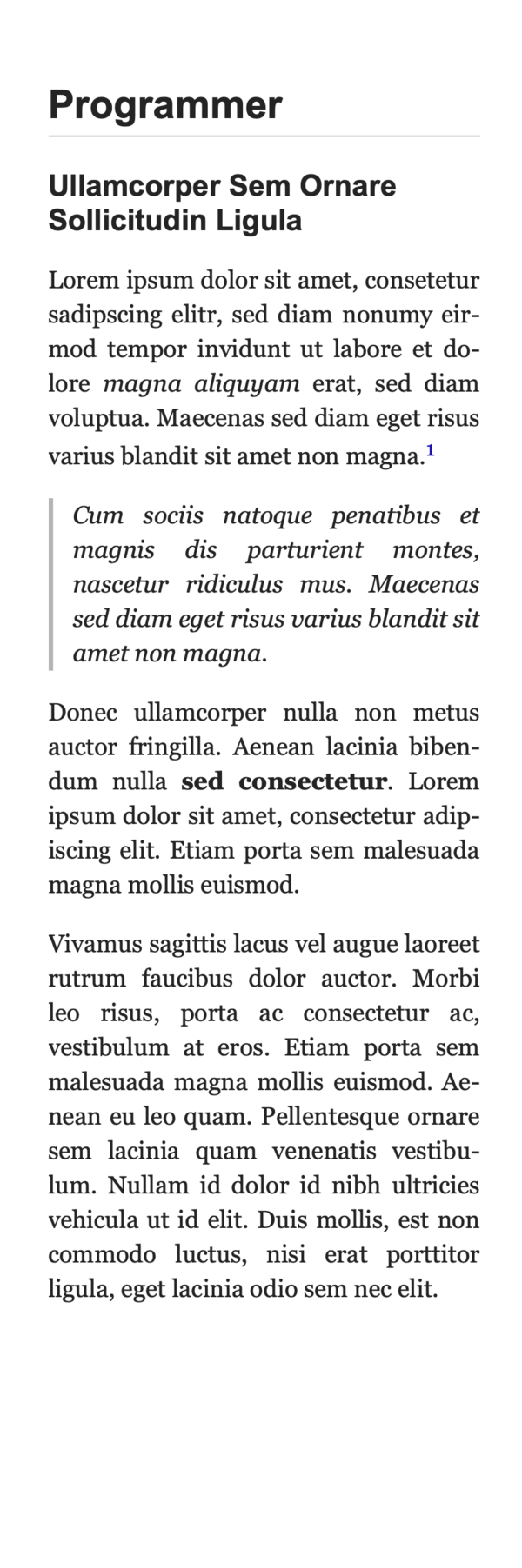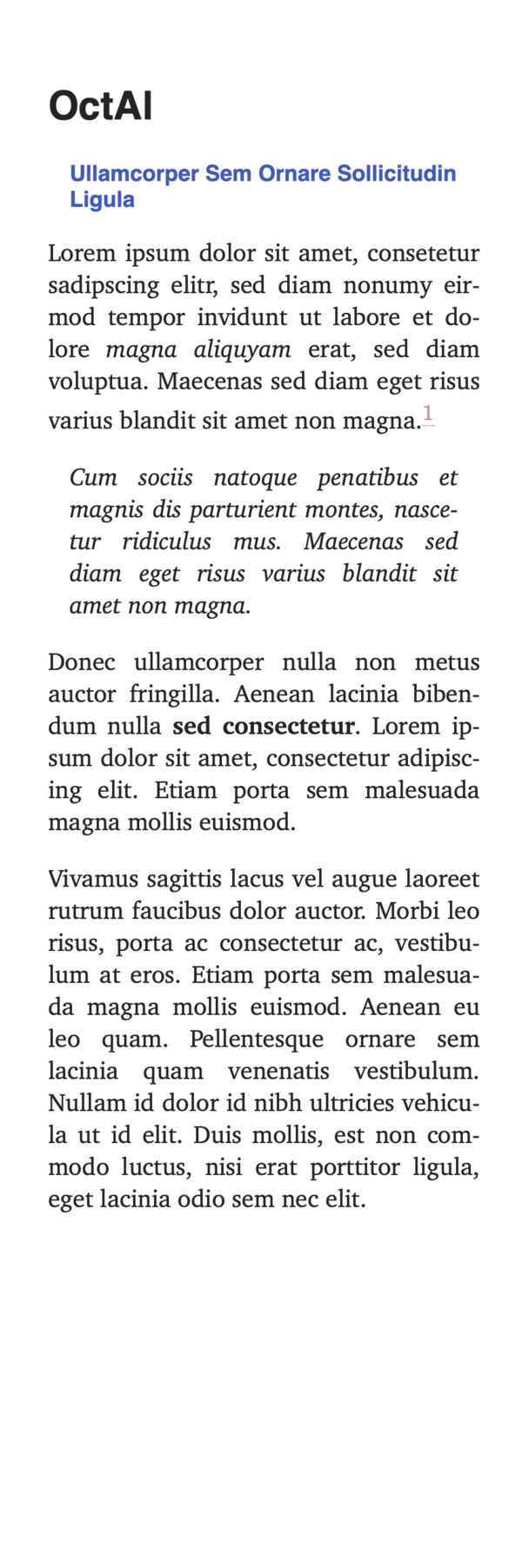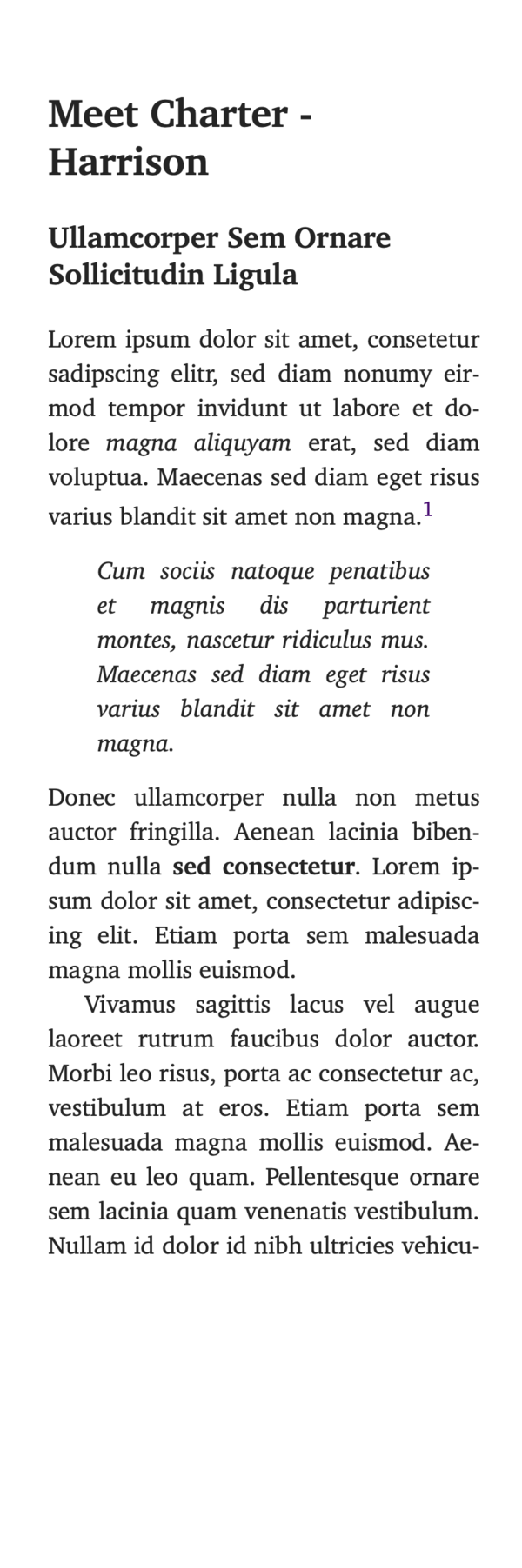Amazon-KDP
By Hape.Braun
A template for novels. Export an eBook completely ready for publishing (e.g. for Amazon-KDP or SmashWords) with just one click!
Use the following conventions in order to get your titles right:
# Part (and also book title!)
Show MoreA template for novels. Export an eBook completely ready for publishing (e.g. for Amazon-KDP or SmashWords) with just one click!
Use the following conventions in order to get your titles right:
# Part (and also book title!)
## Chapter (and also author!)
### Section
#### Centered text passage
##### Right-aligned text passage
> quotation paragraph, poem, song-text etc. within a text (both left and right indented). Use "Shift+Enter" for paragraphs within the quotation.
All indentations will be correct, if you hit "Enter" just ONCE after every paragraph (even before and after a title or quotation or a centered text passage!) Sole exception: intentional blank line between scenes (hit "Enter" and then "Shift+Enter" – indentation will be correct!)
Note: You can upload the .epub-file to Amazon KDP as Ulysses has exported it – no need to convert! Amazon KDP will automatically convert it into an identical-looking .mobi-file during the upload-process.
I've made another template for print-ready PDFs (look for: CreateSpace 5.06"x7.81"), which follows the same markup-conventions, so you'll get both files (.pdf and .epub) ready for publishing from of the same Ulysses-Text – without any modifications!
Show Less